SHOP ON AMAZON
Here is a list of Products I Recommend from Amazon if you like to go Shopping online.
VIDEO FROM YOUTUBE
Subscribe to my Channel for more Video Content I have created by clicking on the YouTube logo.
STORY
When you are ready to install a hard drive on your Dell Vostro 3671 Desktop, the installation process is very simple in fact; at first it was not obvious to me where to install new 2.5 or 3.5 hard drives until I later did some research where they go within the case.
The Dell Vostro 3671 Desktop is a small case with several upgrade features, perfect for a budget like computer for business; you can however do some extra things to it and turn it into a basic gaming pc too if you like as it also supports up to 4gb of nvidia gtx 1050 ti graphics card.
Need to repair your desktop or laptop computer? Visit our Computer Support to signup for a Solution.
When I decided to purchase a new dell desktop computer for a business office like customer, we wanted to be on budget yet get a desktop that was also powerful in terms of performance; the Dell Vostro 3671 Desktop was a great choice considering its price point with its options for upgrade.
I had the option to go with a 3.5 hard drive using the sata like connections, or even choose a 2.5 hard drive as well if I wanted too for a cleaner look; the motherboard offers you 4 sata connectors already so the choice was up to me.
You have choices when deciding to install a new hard drive inside your Dell Vostro 3671 Desktop, you can choose to only do the 3.5 hard drive in front of the power supply; or you can choose to only go with a 2.5 instead for a much cleaner look.
My recommendations are that if you are only installing one drive for right now to go with the 3.5 hard drive size option first to utilize that space, then in the future adding two 2.5 solid state drives on the spots for those size hard drives; this will allow you to eventually utilize all spots for the hard drives.
Still learning computer and like to speak with a professional? Visit our Maintain your Computer to Subscribe for a call.
Let say that you are considering going with a solid state drive instead of the mechanical drives, then you will need to utilize the 2.5 spots on the case for those types of drives which is better sense they are smaller it would provide a cleaner look inside the case; If you ordered your dell utilizing the m.2 spot as your operating system drive spot leave that alone as your booting and loading applications sort of drive and the new hard drives you add would act as your extra storage.
For my particular example I decided for this customer to only use the 3.5 hard drive on the Dell Vostro 3671 Desktop, I used the wd blue model drives though not the ones shown on the video considering they are affordable now; doing one drive allowed me to utilize the already included sata and power cables included with the case without the need to find more.
PARTNERS
Recommended Products for Entrepreneurs from Trusted Partners I personally use in my Business.
These are Products and Services to help you with Computer, Website, Business, Marketing and even Monetization.
EXPERIENCES
Here is a list of videos content you may watch from related blog posts.
Creating an Image Overlay for Website Videos using Adobe Photoshop
Here is a list of Products I Recommend from Amazon if you like to go Shopping online.ComputerNetworkingOrganizerPrinterSuppliesAlexaSubscribe to my Channel for more Video Content I have created by clicking on the YouTube logo.STORYAdding a video overlay to your...
HP Pavilion 15 p214dx Laptop LCD Screen Replacement
Here is a list of Products I Recommend from Amazon if you like to go Shopping online.ComputerNetworkingOrganizerPrinterSuppliesAlexaSubscribe to my Channel for more Video Content I have created by clicking on the YouTube logo.STORYWhen your laptop has a broken screen...
Monetizing Blog Posts with Native Shopping Ads from Amazon Associates
Here is a list of Products I Recommend from Amazon if you like to go Shopping online.ComputerNetworkingOrganizerPrinterSuppliesAlexaSubscribe to my Channel for more Video Content I have created by clicking on the YouTube logo.STORYMonetizing your Blog Content is a...
Overview of the Things I Do Inside Windows 10
Here is a list of Products I Recommend from Amazon if you like to go Shopping online.ComputerNetworkingOrganizerPrinterSuppliesAlexaSubscribe to my Channel for more Video Content I have created by clicking on the YouTube logo.STORYLearning how to use the operating...
Getting Started with Tune-up Software from AVG Ultimate
Here is a list of Products I Recommend from Amazon if you like to go Shopping online.Subscribe to my Channel for more Video Content I have created by clicking on the YouTube logo.STORYAutomatically fix and maintain your PC with AVG Tune-Up, and also Speed up and tune...
Adding People to Facebook Business Manager
Here is a list of Products I Recommend from Amazon if you like to go Shopping online.Subscribe to my Channel for more Video Content I have created by clicking on the YouTube logo.STORYAs an administrator of your own facebook page is a great start in managing there,...
Maintain your Computer
Subscribe to Learn How to Maintain your Computer, with my Phone Consultation and Proven Plan; plus Education Content.
PROJECTS
Here is a list of photos you may see from customers who paid me for service projects.
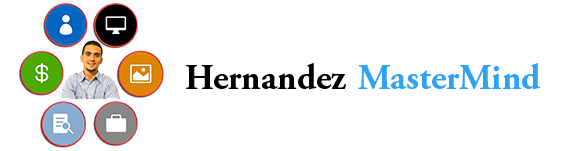
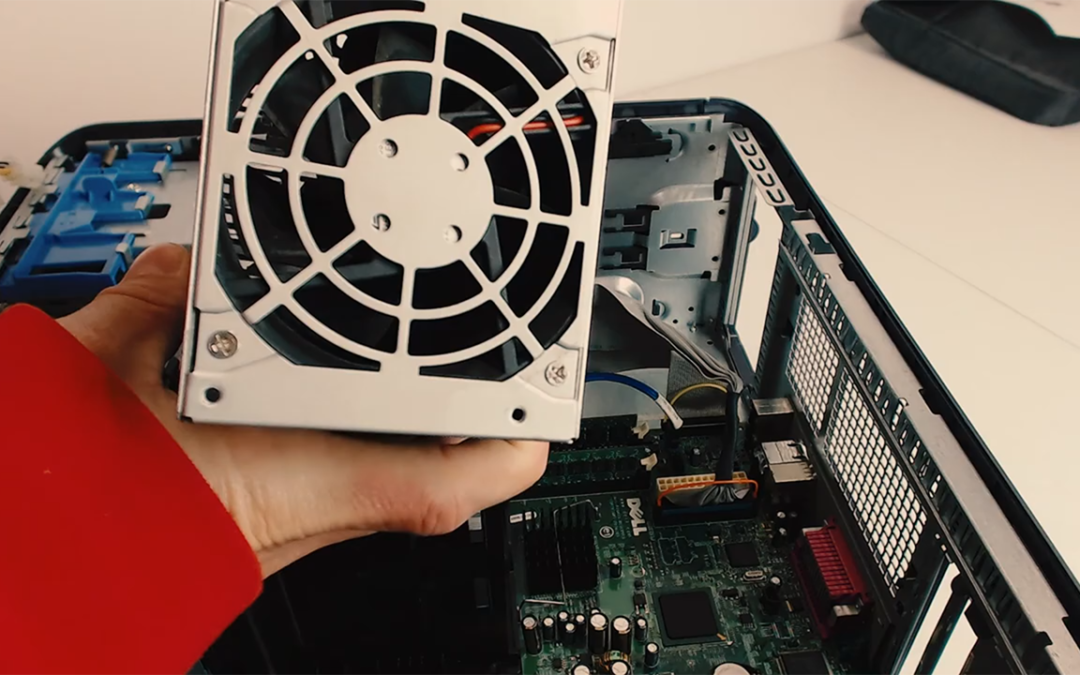







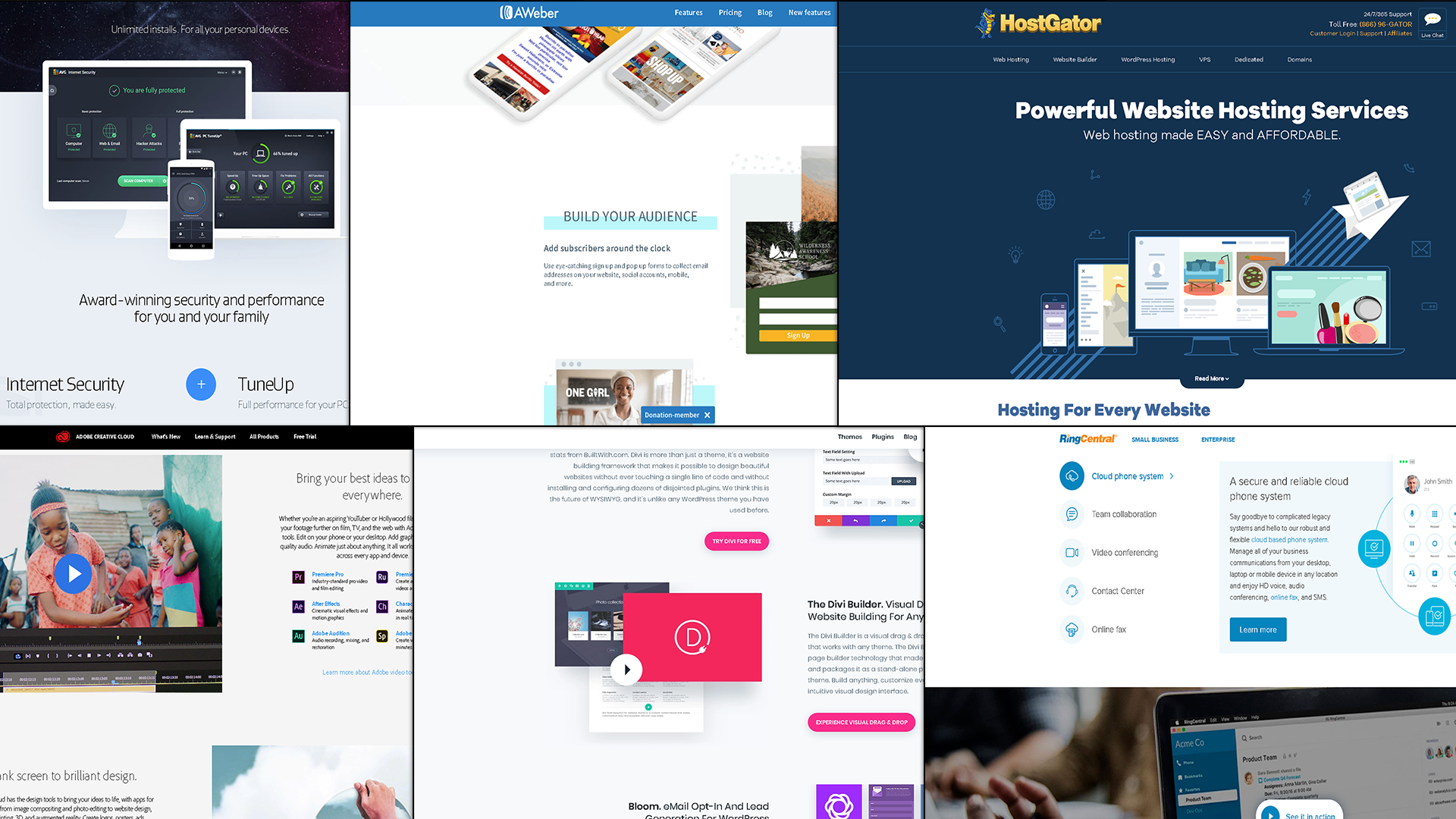
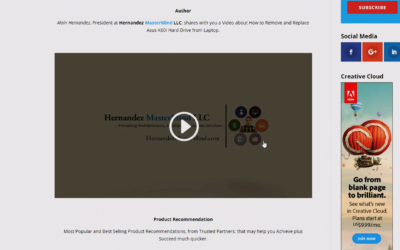



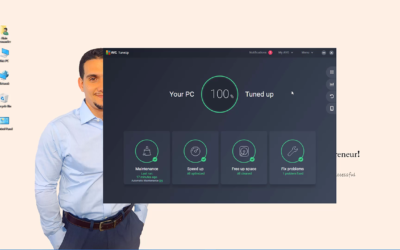
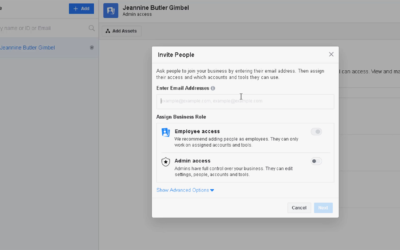
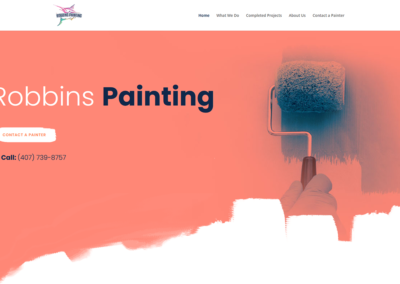
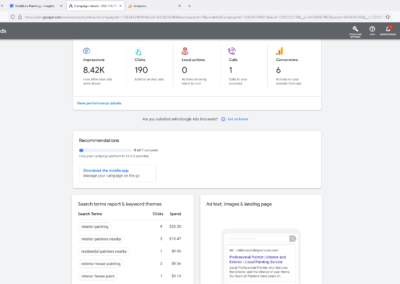
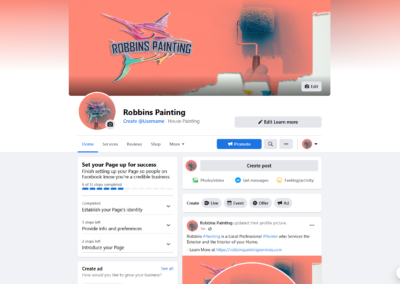
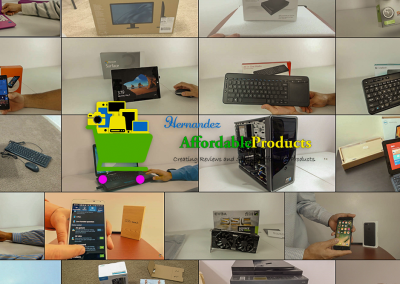
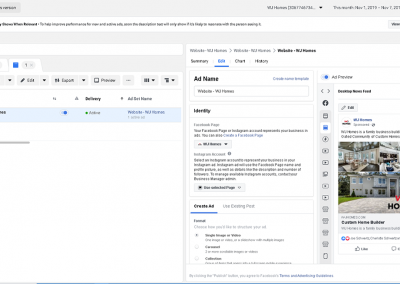
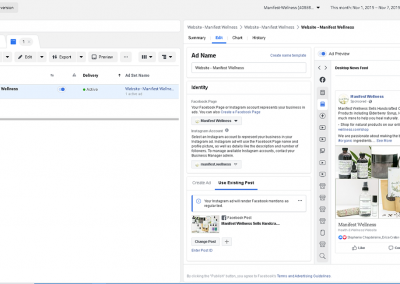
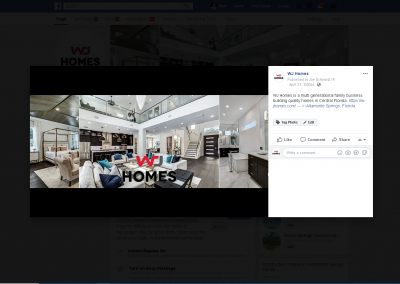
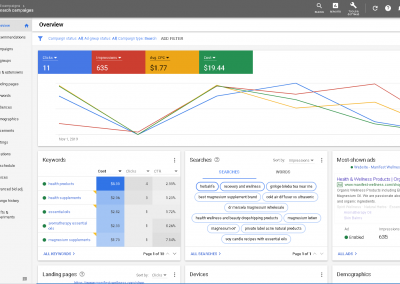
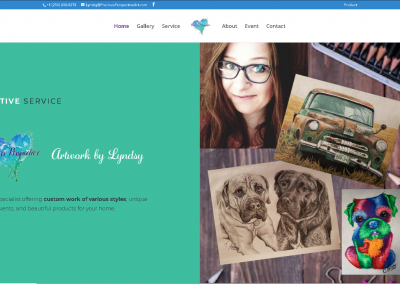
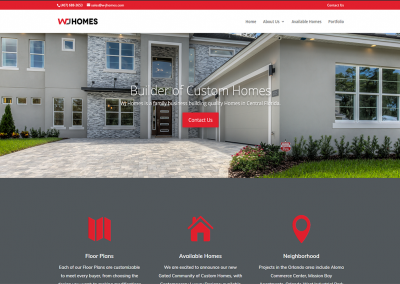


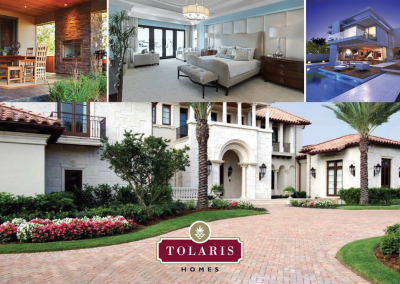

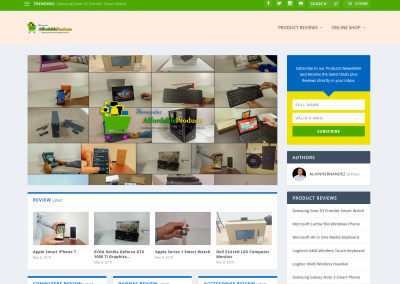
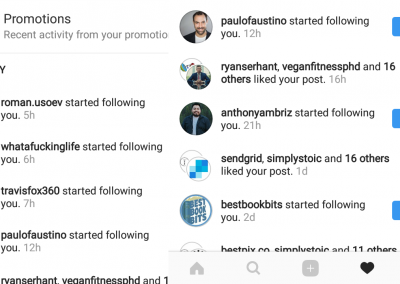
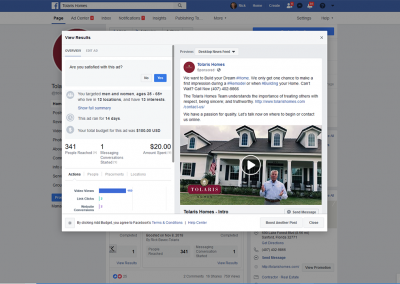
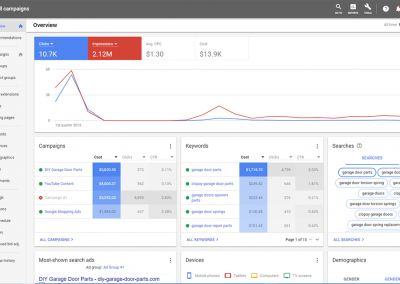
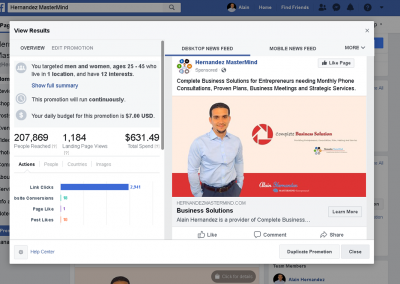

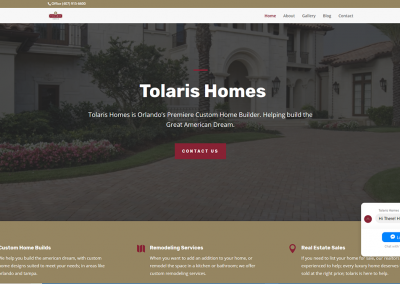
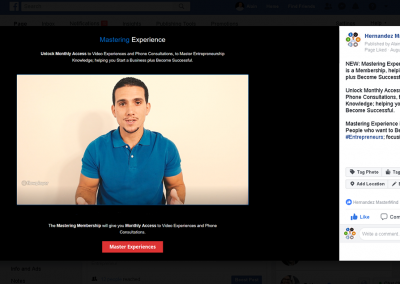

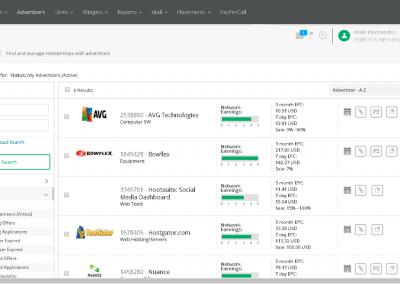
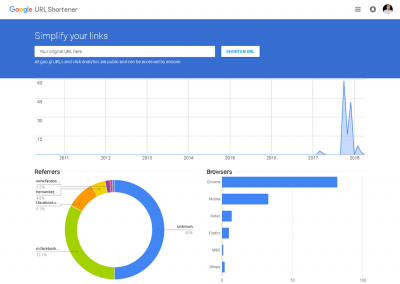
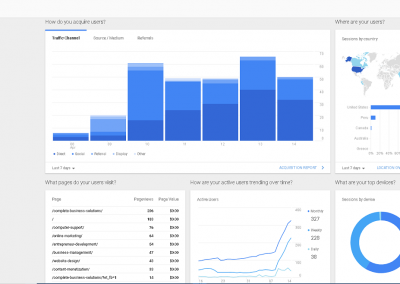
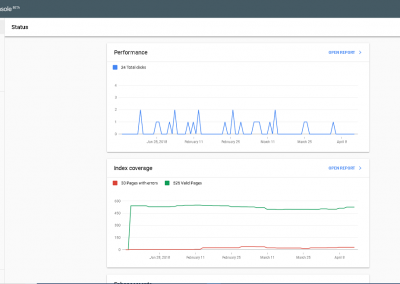
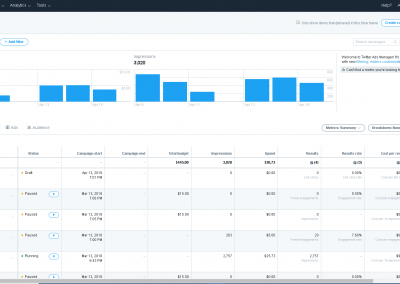
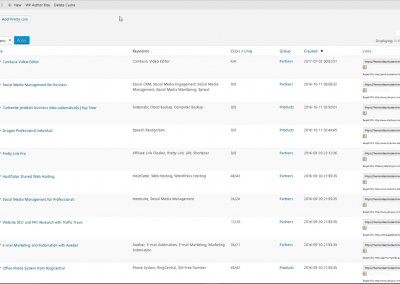
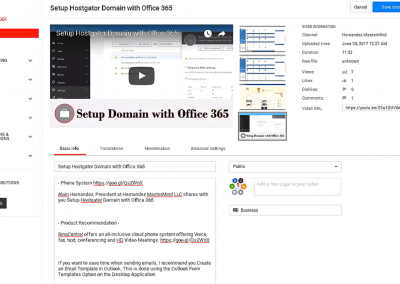
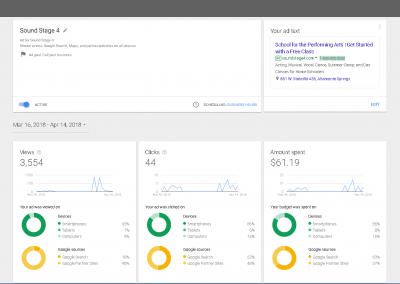
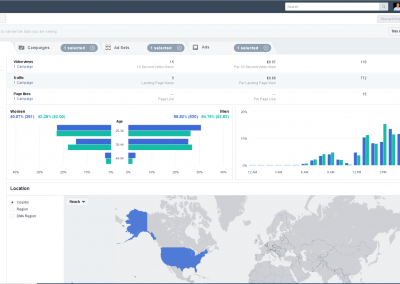
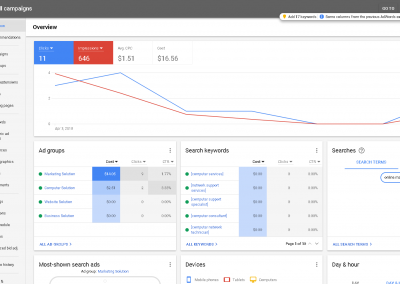
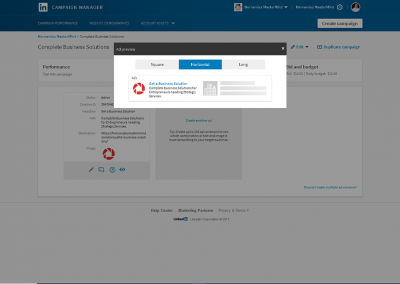
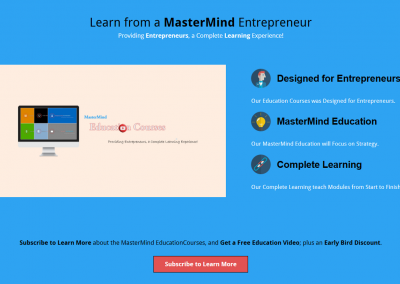
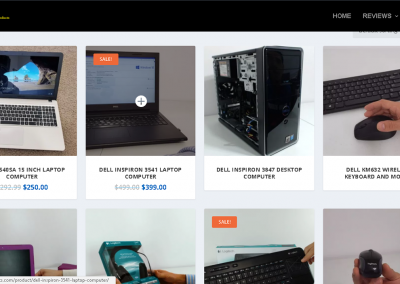
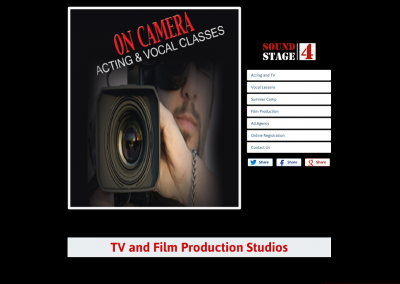

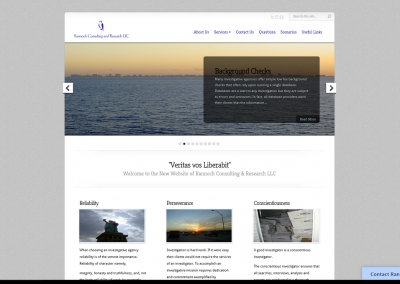
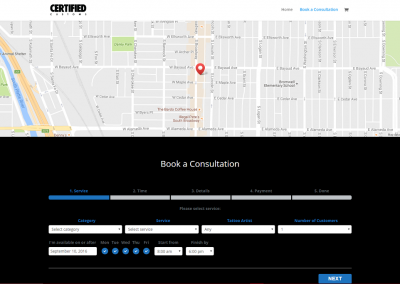
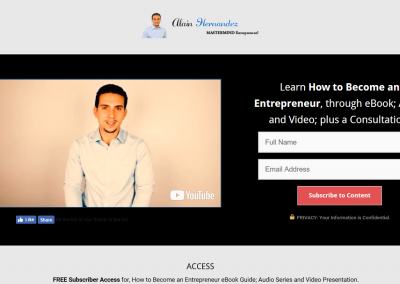

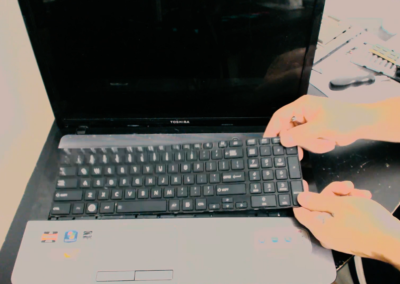
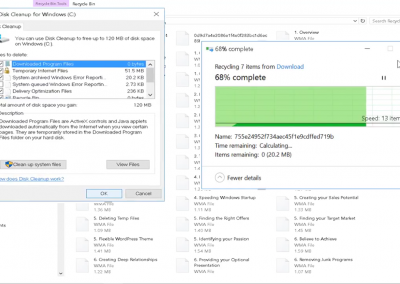
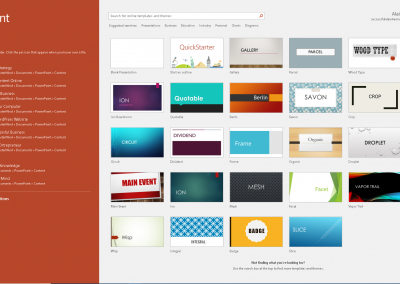


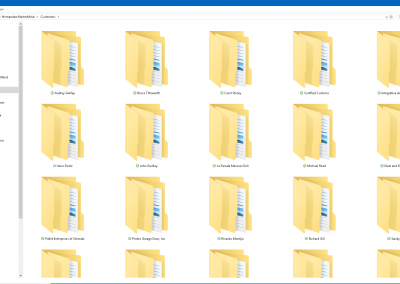
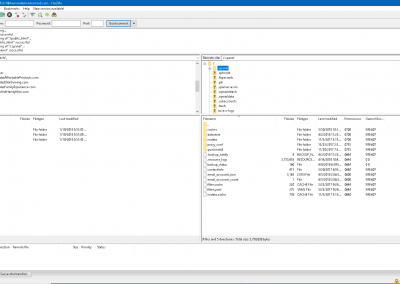
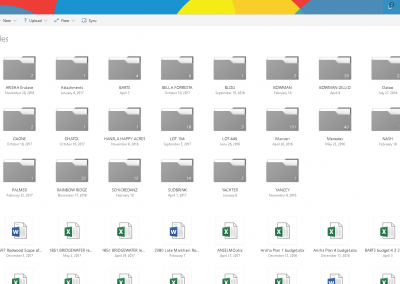
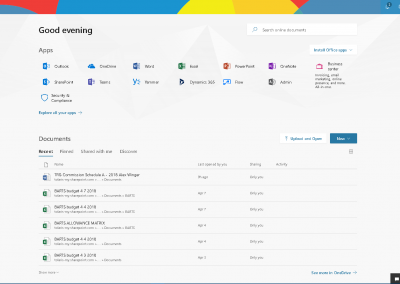
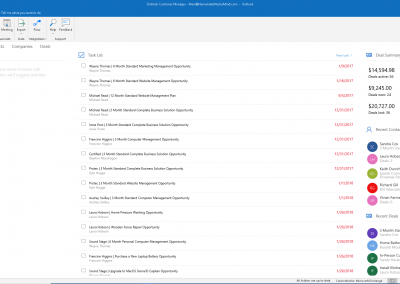
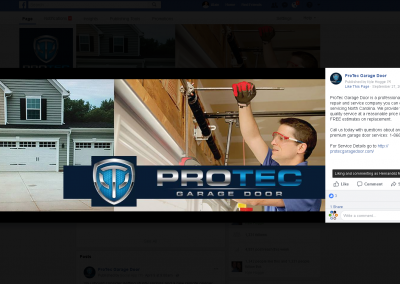

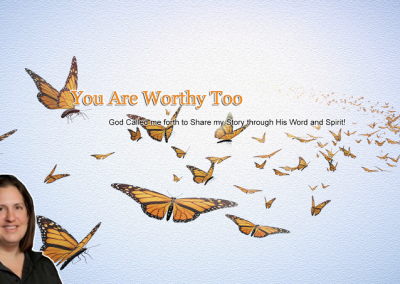

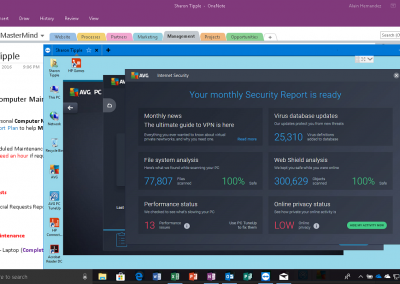
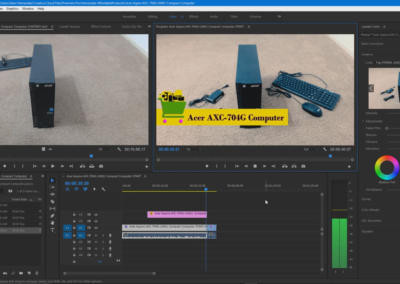
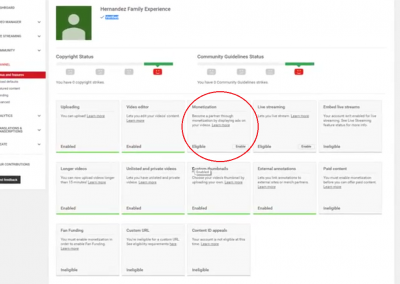
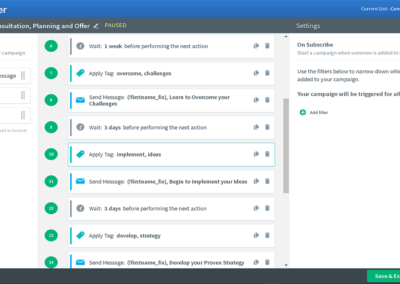
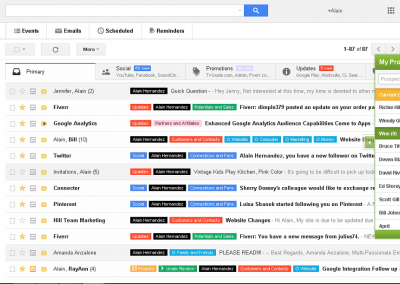




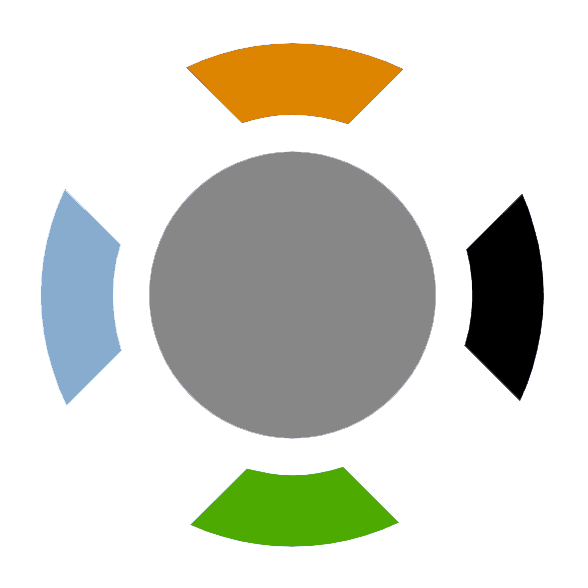
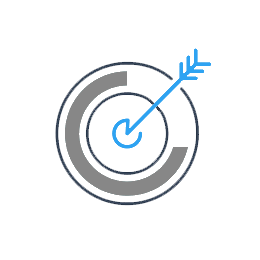





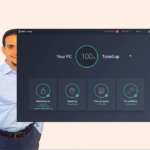
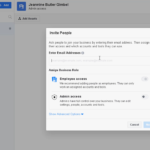










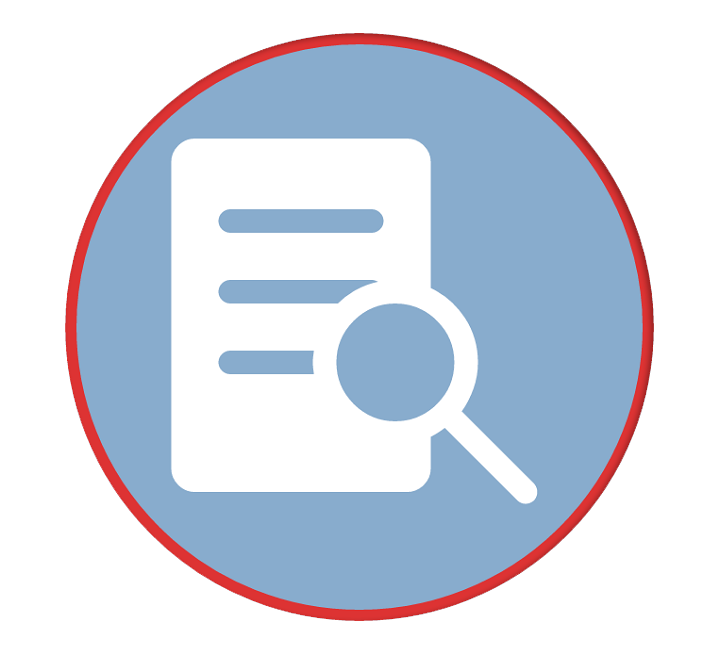

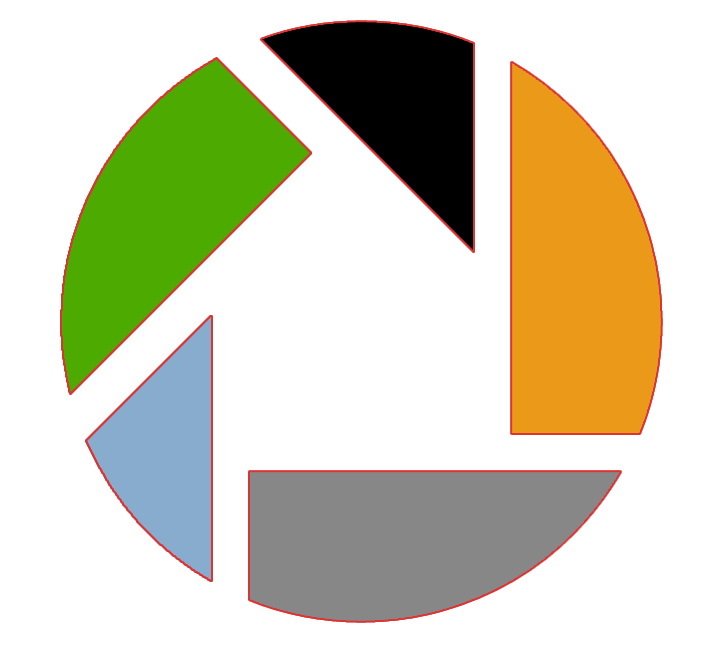
great post. i liked it very much.
thanks for stopping by john.